General remark
We suggest to use Mozilla Firefox as the preferred browser for data entry in secuTrial.
Microsoft Edge and the google Chrome browser can also be used.
Browser settings
The following authorizations / seetings are required to use secuTrial:
- Javascript must be allowed
- This is the standard case, so usually you don't have to change any settings here
- In case of error you will see the following message on the login page:
"Warning: Javascript seems to be deactivated in your browser. To use secuTrial, you need to enable Javascript in your browser settings."
- Cookies must be allowed
- This is the standard case, so usually you don't have to change any settings here
- In case of error you will see the following message on the login page:
"Warning: Your browser does not allow cookies. To use secuTrial, please enable cookies in your browser settings."
- Pop-up blocker must be turned off.
- So please add the following two websites to the Allow-list:
Production-Server: https://dataentry.imise.uni-leipzig.de
Test-Server: https://dataentry-test.imise.uni-leipzig.de
The easiest way to allow Pop-ups for a website is available on the right side of the address bar (Microsoft Edge and google Chrome):
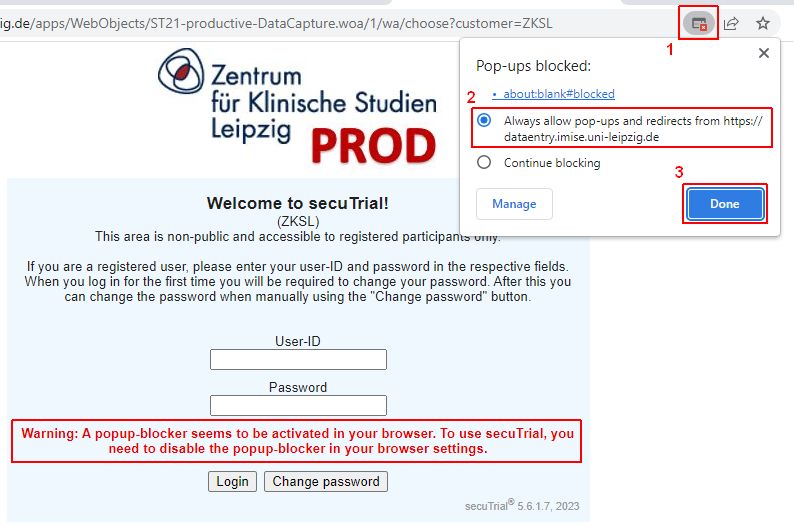
Or via an extra bar (Mozilla Firefox):

- In case of error you will see the following message on the login page:
"Warning: A popup-blocker seems to be activated in your browser. To use secuTrial, you need to disable the popup-blocker in your browser settings."
In case of problems or missing permissions for the settings, please contact your administrator.
last update: 20 November 2023
|